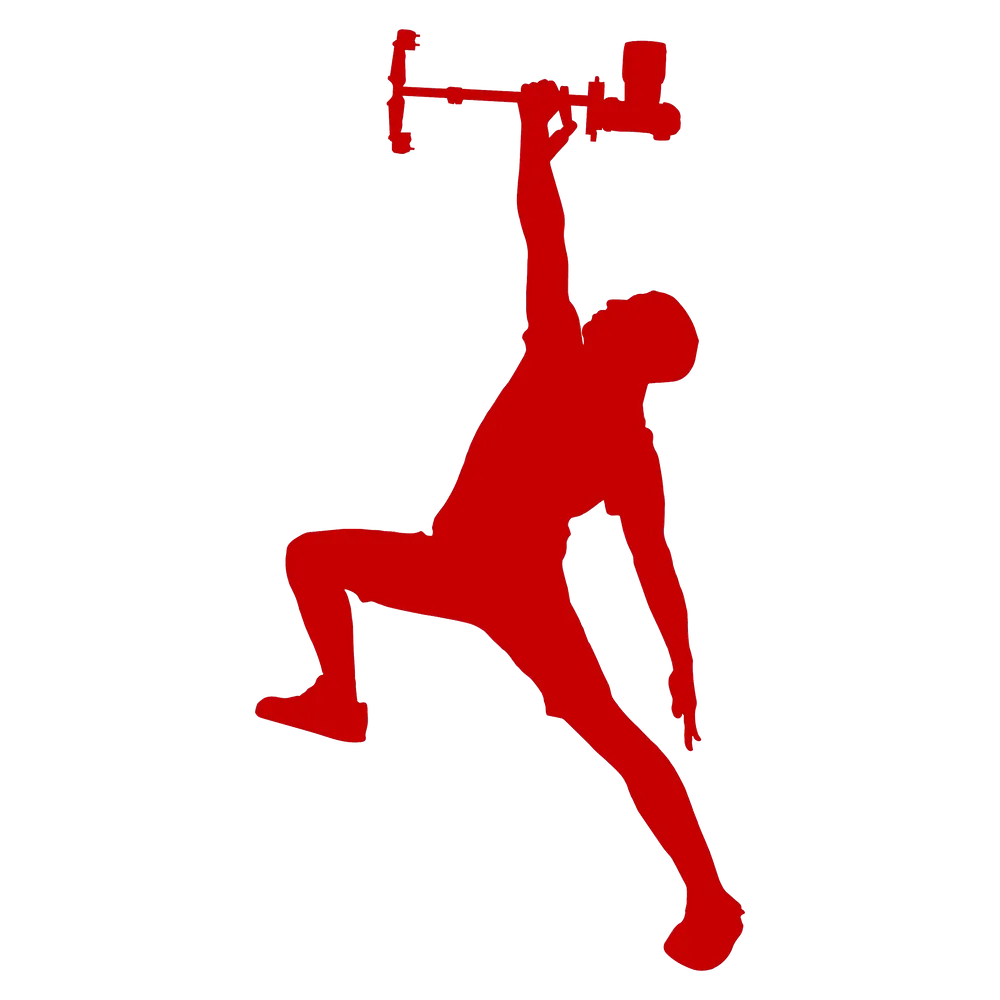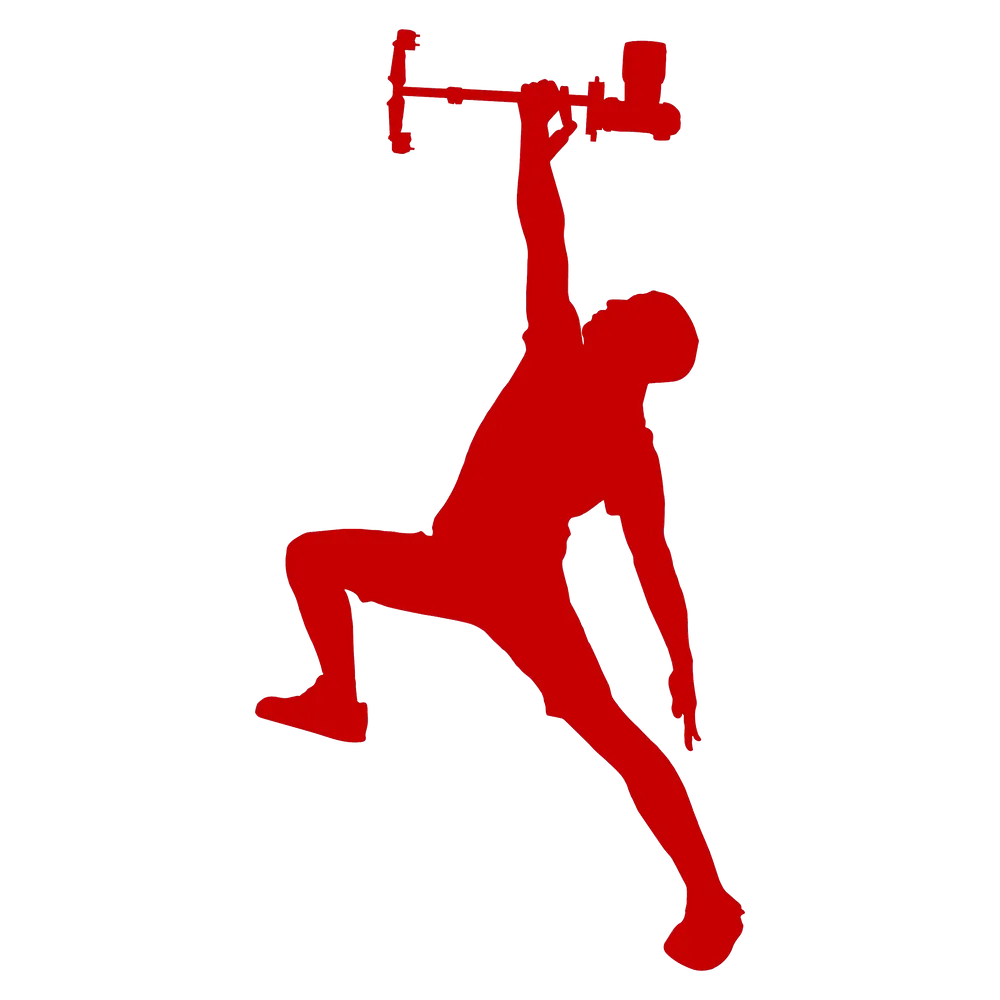
PREMIERE PRO EDITING
Learn our entire editing workflow from beginning to end inside Premiere Pro.
WHAT'S INCLUDED IN THIS WORKSHOP
Learn every step we take inside Premiere Pro to efficiently create masterful edits.

52 Video Lessons
6 hours of organized training videos teaching how to edit like a PRO.
Downloads
Download keyboard shortcuts, LUTs, and practice footage.
1 Quiz
Check for understanding with a quiz at the end of the workshop.
Links & Savings
Get direct links to recommended gear to speed up the purchasing process.
CURRICULUM INCLUDES:
1. Data Management
2. Keyboard Shortcuts
3. How to Create Proxies
4. Import Footage/Timeline Prep
5. Sifting Process
6. Building The Story
7. Organize Your Timeline
8. 10 Tips to Edit 10x Faster in Premiere Pro
9. 12 Most Used Cuts/Transitions
10. How to Edit to MUSIC
11. When to Avoid Jump Cuts
12. Color Correction 101
13. Color Grading 101 C-Log
14. How to Install LUTS (Orange & Teal)
15. Color Grade Orange & Teal (No LUT)
16. Correcting SKIN TONES
17. RED Weapon Color Layering
18. Color Grading D-LOG Footage (Mavic 2 Pro)
19. Color Correction Canon SL2
20. Fix Desaturated Colors After Export
21. How to Color 1DX Footage
22. Syncing Audio in Post
23. Audio Mixing Sound Design
24. Licensing Music 101
25. Advanced Sound Design
26. Eliminate High Frequencies w/ Notch Filter
27. Looping Tracks in Adobe Audition
28. Digital Zoom/Reframe/Vertigo
29. Warp Stabilizer
30. Sky Replacement
31. Film Roll Effect
32. Blurring Out Logos
33. Time Remapping Updated (2020)
34. Light Leaks and Title Animations
35. Motion Titles using Presets
36. Removing Objects in Premiere
37. Creative Transitions
38. Speed Ramping
39. Smooth Zoom Transition
40. Creating a LetterBox Transition
41. Best Export Settings
42. Exporting Square and Vertical Videos
43. Exporting to Instagram
EDITING JOB SHADOWS (Real Estate, Wedding, Travel, Client, Handheld)
WHAT DO OUR STUDENTS SAY?

PRICING OPTIONS
Access this workshop in two ways:
Premiere Pro Editing
Workshop Only
$129
One Upfront Payment
- Premiere Pro Workshop Access
- 52 Video Lessons
- Download Shortcuts, LUTs, etc
- 1 Quiz for comprehension
- Gear Links & Savings
Included in PREMIUM
$0
w/PREMIUM Membership
- Access ALL 25+ Workshops
- 500+ Video Lessons
- 100's of Downloads
- Discounts on software/gear
- FB Group/Video Contests

30 DAY REFUND POLICY
Don't love our product? We offer full refunds within 30 days. At a 97% satisfaction rating, we are confident you WILL love it!
FREQUENTLY ASKED QUESTIONS
Full Time Filmmaker Premium is geared more towards beginners and intermediates but even benefits weathered pros who are struggling to land clients or expand their skillsets into new industries. Tips and Tricks from Youtube videos will only get you so far. Let us guide you with everything you need to succeed. We’ve seen students enter with years of experience and develop skills and knowledge that drastically improved their skillset and/or their businesses.
For the "upfront" lifetime payment option, you have lifetime access to all current and future content for your given workshop(s). If you "subscribe" to our annual PREMIUM membership, you have 12 month access the content until your next payment is due or may choose NOT to renew past 12 months.
If you purchased this course, please log in and go to your "my workshops" section. You should see all of your purchased courses in this section. If you do not see your course here, please contact us at [email protected] and we can assist you further.